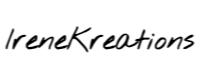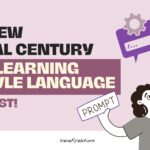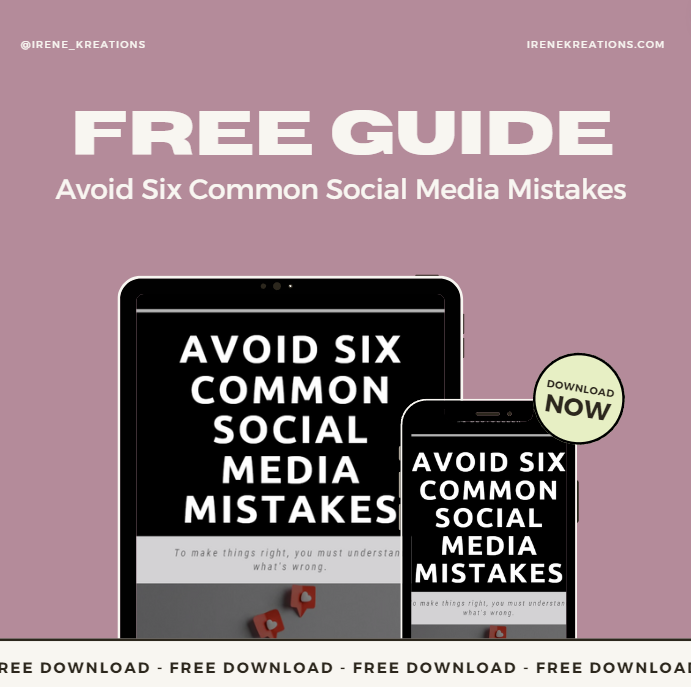Reels offer a fantastic chance to expand your reach, enhance engagement, and grow your community. However, crafting Reels on Instagram requires time, skill, and effort.
In this guide, I’ll help you harness the power of Reels, create your own, and share tried-and-true tips for making them exceptional and easy.
What are Instagram Reels?
Instagram Reels are short-form videos perfect for sharing entertaining, educational, and inspiring content on the app. Similar to TikTok, Reels are displayed in a vertical format for an endlessly scrollable feed.
You can record and edit 15 to 90-second clips set to trending music, adding filters and text for extra flair.
The best part? Instagram Reels are suggested to users based on their interests, making them an excellent way to reach new, relevant audiences.
How to Create an Instagram Reel
Here’s a guide to creating Instagram Reels in three simple steps:
1-Plan Your Storyboard
2-Film Your Reel
3-Share Your Reel
Keep scrolling for a detailed breakdown of each TIPS!
1-Plan Your Storyboard – Storyboard Your Concept:
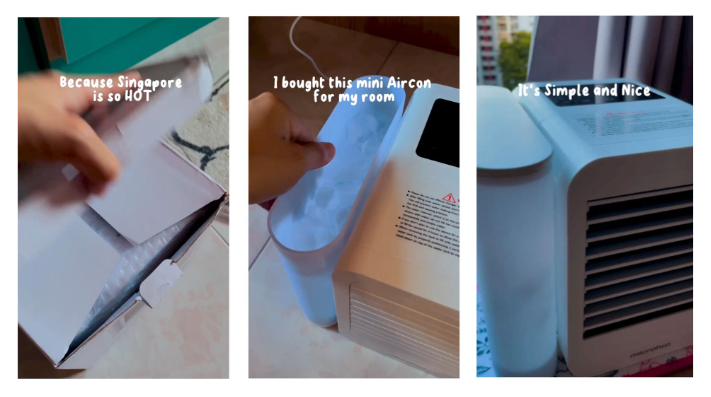
TIPS:
-Choose a topic that aligns with your brand/the brand you’re filming for.
-Ensure your Reel content fits your overall Instagram aesthetic.
-Identify your target audience and create content that resonates with them.
-Get inspired by trends and aesthetics on the app you’re posting on.
-Storyboard your content to visualize your Reel.
2-Film Your Reel – Create Best-in-Class Instagram Reels
TIPS:
-Hook Your Audience: Use an attention-grabbing opening.
-Provide Value: Know your audience and meet their expectations.
-Hop on Timely Trends: Follow and incorporate trends into your content.
3-Share Your Instagram Reel
TIPS:
-Choose a cover photo and write a captivating caption.
-Share to the Instagram Feed for better reach.
-Tag accounts and use collaboration features if applicable.
-Add location, tag products, and toggle “Recommend on Facebook” for increased reach.
-Use Instagram Sound Collection
-Tap “Share” to post your Reel.
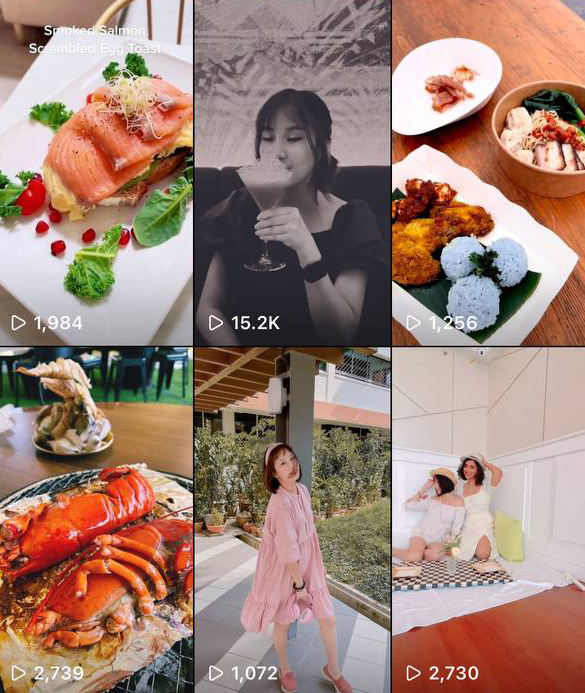
With a solid plan, a dash of creativity, and a couple of transitional effects, you’ll start seeing the benefits (ahem, engagement!) of Instagram Reels before you know it. Also, since you’re here, why not Read Guide to UGC Content Creation and Essential Tools to Get Started
Discover the 6 eye-opening truths I wish I knew before diving into the world of content creation. Sign up for our email list to uncover these game-changing insights!
✧⭒✦✧⭒✦◇ Ready to Level Up Your Socials? ✦⭒✧✦⭒✧
Still struggling with messy marketing or feel lost on social media? It’s time to change that. Dive into IreneKreations’ Recommended Social Marketing E-Books — a curated library filled with FREE and premium guides crafted for business owners who want real, lasting results.

From social media to content strategy and branding, these resources are your shortcut to making marketing finally make sense (and work).
Instant access. Powerful strategies. Business-ready results.
Join IreneKreations Telegram Channel for More FREE Social Content Tips here